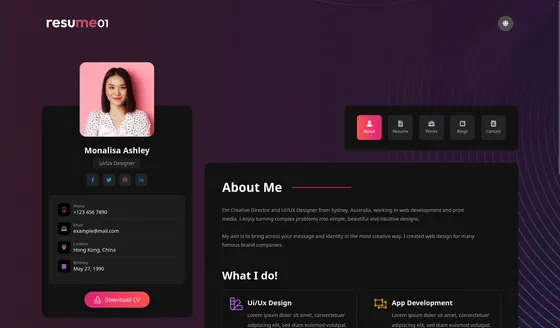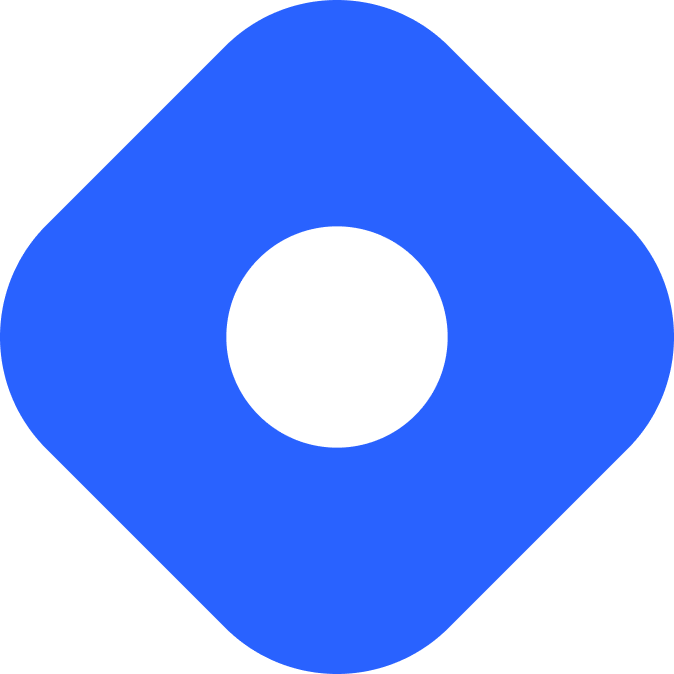Tina CMS & Astro
Tina CMS 是一个基于 Git 的无头内容管理系统。
与 Astro 集成
名为“与 Astro 集成”的部分要开始使用,你需要一个已有的 Astro 项目。
-
运行以下命令将 Tina 安装到你的 Astro 项目中。
终端窗口 npx @tinacms/cli@latest init终端窗口 pnpm dlx @tinacms/cli@latest init终端窗口 yarn dlx @tinacms/cli@latest init- 当提示输入 Cloud ID 时,按 Enter 键跳过。如果你想使用 Tina Cloud,稍后可以生成一个。
- 当提示“你正在使用什么框架”时,选择其他。
- 当被问及公共资源存储在哪里时,按 Enter 键。
完成后,你的项目根目录下应该会有一个
.tina文件夹,并在content/posts路径下生成一个hello-world.md文件。 -
更改
package.json中的dev脚本package.json {"scripts": {"dev": "astro dev","dev": "tinacms dev -c \"astro dev\""}}package.json {"scripts": {"dev": "astro dev","dev": "tinacms dev -c \"astro dev\""}}package.json {"scripts": {"dev": "astro dev","dev": "tinacms dev -c \"astro dev\""}} -
现在 TinaCMS 已在本地模式下设置完成。通过运行
dev脚本来测试,然后访问/admin/index.html#/collections/post。编辑“Hello, World!”文章将会更新你项目目录中的
content/posts/hello-world.md文件。 -
通过编辑
.tina/config.ts中的schema.collections属性来设置你的 Tina 集合。例如,你可以为我们的文章添加一个必需的“发布日期” frontmatter 属性
.tina/config.ts import { defineConfig } from "tinacms";// Your hosting provider likely exposes this as an environment variableconst branch = process.env.HEAD || process.env.VERCEL_GIT_COMMIT_REF || "main";export default defineConfig({branch,clientId: null, // Get this from tina.iotoken: null, // Get this from tina.iobuild: {outputFolder: "admin",publicFolder: "public",},media: {tina: {mediaRoot: "images",publicFolder: "public",},},schema: {collections: [{name: "posts",label: "Posts",path: "src/content/posts",format: 'mdx',fields: [{type: "string",name: "title",label: "Title",isTitle: true,required: true,},{type: "datetime",name: "posted",label: "Date Posted",required: true,},{type: "rich-text",name: "body",label: "Body",isBody: true,},],},],},});在 Tina 文档中了解更多关于 Tina 集合的信息。
-
在生产环境中,TinaCMS 可以将更改直接提交到你的 GitHub 仓库。要为生产环境设置 TinaCMS,你可以选择使用 Tina Cloud 或自托管 Tina Data Layer。你可以在 Tina 文档中阅读更多关于注册 Tina Cloud 的信息。
官方资源
名为“官方资源”的部分社区资源
名为“社区资源”的部分- 带可视化编辑的 Astro Tina 入门模板,作者 Jeff See + Dylan Awalt-Conley
- 带基础编辑的 Astro Tina 入门模板,作者 Tom Bennet
- 将 Astro 的图像优化与 Tina 结合使用